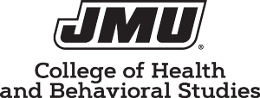(M.D. Hall, 2019)
A Max for Live device that adjusts playback speed to impose complex pitch changes upon any audio, including looped sequencing and speed controls.
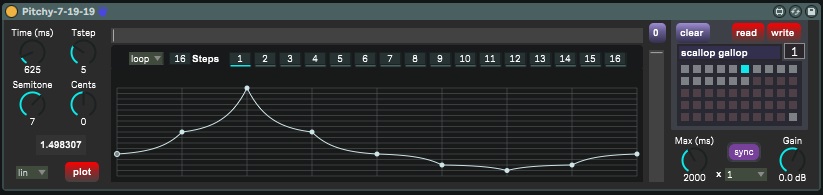
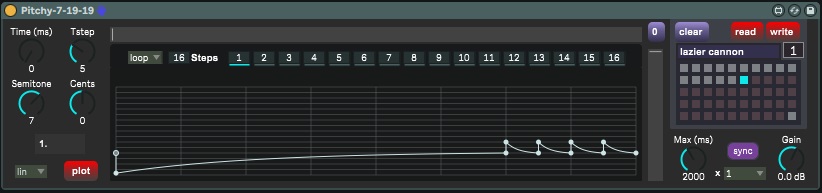
Overview of Features
Envelope Control
- The graphic display reflects a 52-point pitch modulation generator. Points can be added with (linear, logarithmic, and exponential) shape capabilities, and can be plotted with exact time (in ms or time step division relative to the maximum) and pitch placement using the provided control dials (semitone and cents) or, alternatively, by point-and-click with the mouse.
- The envelope display can be zoomed on either axis, as well as cleared with a single click. Plotted points can be highlighted with the cursor to display specific values, dragged to new positions, and deleted.
- The maximum time range can be adjusted to the millisecond up to 5,000 ms.
- Banks of 50 presets (with assignable names) can be saved externally and imported.
- Extensive MIDI control of parameters. Banks of controls have been set up to work with standard MIDI controllers, including Ableton Push.
Sequencing and Timing
- There are two playback modes: loop (default setting), for looping playback upon completion of the displayed pattern, and seq, for sequencing through several patterns. For musicians, this is intended as a means of very controlled pitch modulation. (Be aware though that the entire spectrum will be shifted, and thus, timbre will change, due to pitch adjustments being accomplished via changes to the speed of playback.) For research, this device was originally intended to be applied to pure tone stimuli, though it also could be used immediately after any complex oscillator and before a filter to maintain timbre.
- Toggling modes during note playback can be used to momentarily hold a pattern until resuming an ongoing sequence.
- Variable (1-16) step sequencer to cycle between presets in seq mode
- Playback speed can be adjusted via menu to be completed up to 10 times faster or 10 times slower than the maximum value originally contained in a preset.
- Any pattern can be synced to the length of a measure as determined by Ableton Live's tempo, and the sync function works in combination with the speed menu to permit beat-based looping.
Version History
V1.071919 (Initial Release)
Installation and Recommended System Requirements
Software and System Recommendations
- This device has been created for, and tested using, PCs only.
- Initial development and testing has been limited to the latest 64-bit version of Max. Users should be using a licensed copy of Ableton Live 9 or 10 in conjunction with MaxforLive. Minimum System Requirements: Windows operating systems (Windows 7 or later) with 4+ GB RAM
Installation Instructions
- Download the needed file. This is a compressed .zip file. If this is labeled with an alternative extension (e.g., .jmu), then once the file has been downloaded, simply rename the file to have the ".zip" extension instead. Then extract the file to a temporary location on your computer.
- Place the device file(s) (they have the extension .amxd) in the desired location, which could be in your Ableton Library, or alternatively, any folder where you choose to store MaxforLive devices.